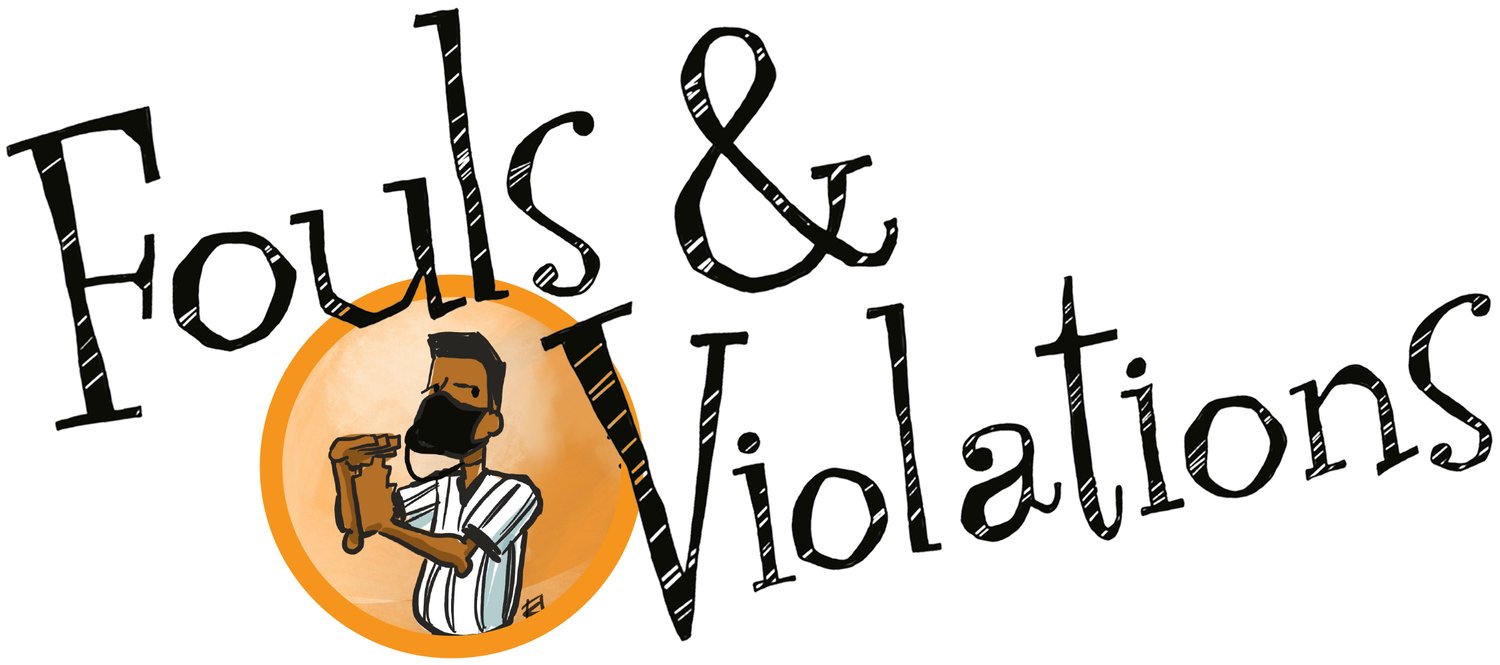Nothing Says A Referee Over 50 Like A Paper Map
By Kevin SparrockEvery preseason meeting, one official says they need to write their game schedule in some sort of Day Planner. These old heads will follow up with a comment recommending younger officials to do the same thing. I always hear one or two young referees snicker and ask, ‘What’s a day planner?’ I usually lie and respond, ‘I don’t know? I think they sell them at Goodwill.”I purchased a day planner to keep track of my games into my second season of officiating basketball. That calendar had a 1inch square space to put the game time, the teams, location, and a small blurb to give me an idea where I was traveling. This was pre-Google maps, pre-cell phone apps, and pre-Garmin. What’s that? Garmin was the first portable GPS device. Maybe not the first, but the most popular at the time. Before GPS, I carried a physical map and a compass. I knew how to travel through the woods if need be. I carried a flip phone, a palm pilot, a day planner, and about three physical maps in my referee bag. I had one map of all five New York City boroughs, a state map of New York and New Jersey, and the country. Yes, every state and major road was listed on this map. Each state had its own spread, and the major cities were highlighted on an adjacent page. Thanks to Google maps and Apple Maps, those days are long gone. I personally find it odd. Digital calendars have evolved so much in the past twenty years. What keeps us attached to these antique systems of organization. Many years ago, the referee locker room where I was storing my gear was broken into, and they stole my palm pilot. Palm pilots were the size of today’s cell phone. Only a little wider and heavier. This thing was like a paperweight. I had all of my contacts and dates lost. The only blessing was I printed out a copy of all my contacts at home. I remember inputting them back into my new device.
I still have that fear gremlin poking me in the back of my head, reminding me that the entire system can crash tomorrow, and all of our information will be lost.
At one point in my career, my calendar and schedule disappeared. Don’t ask me how. I was stressed trying to figure out what had happened. All I know is my calendar was gone, and I had to tear my house looking for old pieces of paper that I scribbled my schedule on. So how do you stay organized? I found that if you work for several different conferences with different coordinators, you probably have three to four other websites you must navigate. It’s so challenging to keep all these dates together. One recommendation is to use Google calendar or Apple Calendar. Now, this isn’t a review on these platforms. In an article with the buisnessInsider.com, they made Google, the clear winner. ‘The Google Calendar platform is more versatile, easier to use, and more customizable, making it the better option for both casual, non-tech-savvy users and the busiest organization enthusiasts alike.’ I’m a Mac guy through and through. I enjoy the simple look of Apple Calendar, but I use both platforms and have them synced together. Apple’s “time to leave” alerts are the one feature that I can’t go without. You can set up multiple alerts for all your game assignments. I set up alerts 1 day, 2 hours, 1 hour, 30 minutes, and 15 minutes before my travel time. These alerts sync easily to your Apple phone and watch. As you can tell, I am super nervous about being late.  This past season I chose to put my schedule into a product management software like Asana, ClickUp and Monday.com. Asana and ClickUp have excellent free versions. Monday.com looks cool, but unfortunately, I had no need to upgrade to a paid version. You will find some excellent organizational tools on all these platforms. I test drove Clickup and Monday.com and found them very useful. I can put all my game assignments into the platform, keep track of my flights, filter them right into my calendars and create notifications and alerts, alerts, alerts. I’m empathetic to why some people continue to write their schedules on a Day Planner. I still have that fear gremlin poking me in the back of my head, reminding me that the entire system can crash tomorrow, and all of our information will be lost. I just choose to back up everything on the Time Machine (Apple’s backup system). I also have two physical hard drives that I back up on a weekly schedule. If everything shuts down after all that, then it was meant to happen.
This past season I chose to put my schedule into a product management software like Asana, ClickUp and Monday.com. Asana and ClickUp have excellent free versions. Monday.com looks cool, but unfortunately, I had no need to upgrade to a paid version. You will find some excellent organizational tools on all these platforms. I test drove Clickup and Monday.com and found them very useful. I can put all my game assignments into the platform, keep track of my flights, filter them right into my calendars and create notifications and alerts, alerts, alerts. I’m empathetic to why some people continue to write their schedules on a Day Planner. I still have that fear gremlin poking me in the back of my head, reminding me that the entire system can crash tomorrow, and all of our information will be lost. I just choose to back up everything on the Time Machine (Apple’s backup system). I also have two physical hard drives that I back up on a weekly schedule. If everything shuts down after all that, then it was meant to happen.